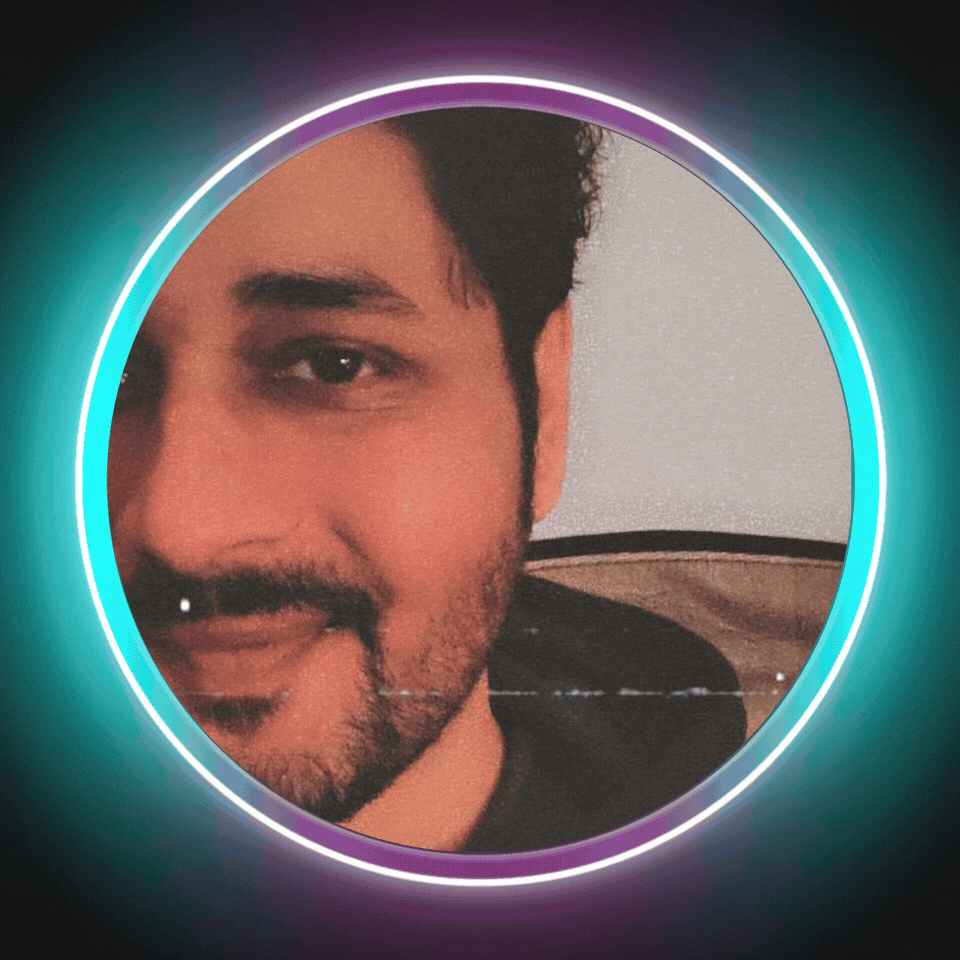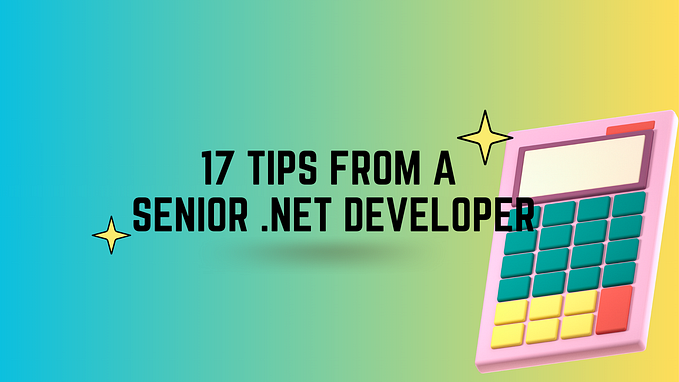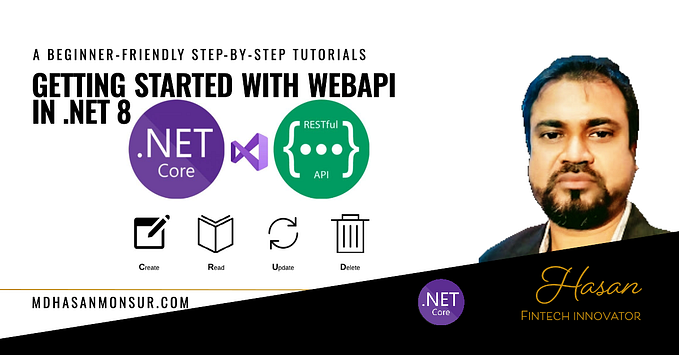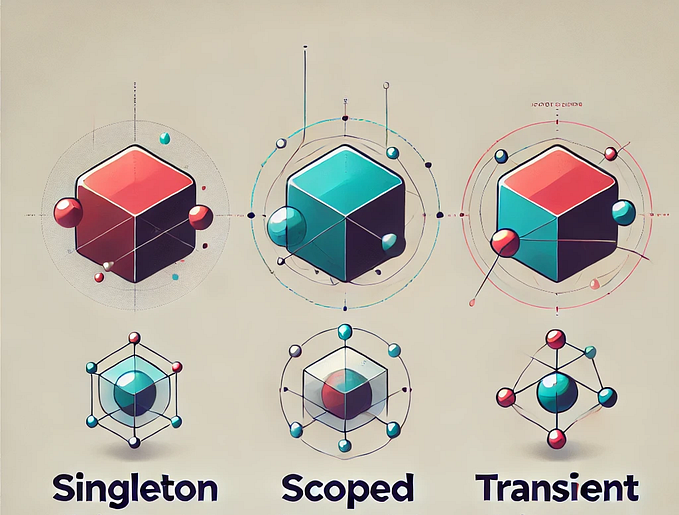Member-only story
Design Pattern
Facade Design Pattern
How to implement facade design pattern in C#
As applications grow in size and complexity, managing the interdependence between subsystems can become challenging. A facade design pattern simplifies this interaction and provides a unified interface to a set of interfaces in a subsystem.
Use Case
Consider an online shopping application that allows customers to browse products, add them to a cart, and checkout. The application has different subsystems responsible for managing other parts, such as the inventory, payment, and shipping systems. These subsystems have different interfaces and need to communicate with each other to complete a purchase.
The problem is that managing this communication between subsystems can be difficult as the application grows. Changes in one subsystem can have a cascading effect on other subsystems, leading to a tangled and hard-to-maintain codebase.
We can use the facade design pattern to simplify the interaction between subsystems. A facade pattern provides a single entry point to a subsystem, hiding its complexity from the client. In our example, we can create a facade that provides a unified interface to the inventory, payment, and shipping subsystems.
Prerequisites
- Basic knowledge of OOPS concepts.
- Any programming language knowledge.
The article demonstrates Facade design patterns using the C# programming language. So, to begin with, C#
Learning Objectives
- How to code using a Facade design pattern?
Getting Started
Let’s start by defining the interfaces for our subsystems
public interface IInventorySystem
{
void Update(int productId, int quantity);
bool IsAvailable(int productId, int quantity);
}
public…