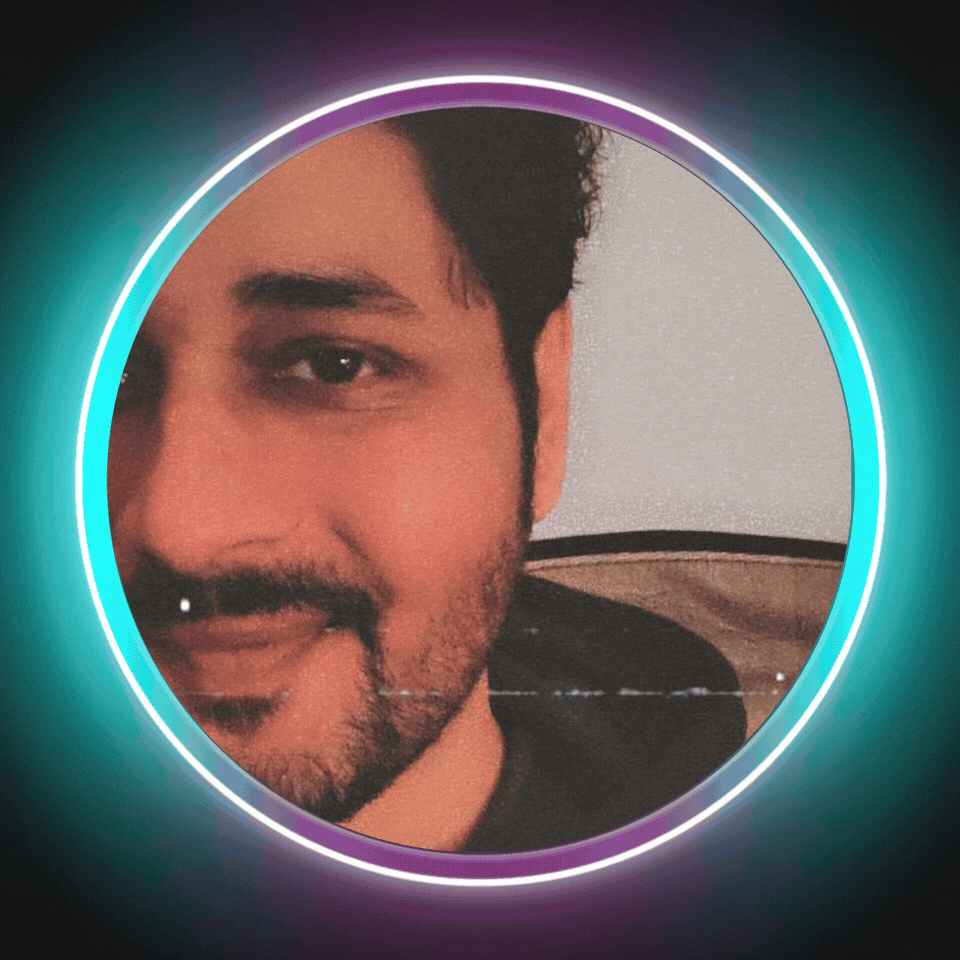Member-only story
C# CONCEPTS
Add favicon — ASP.Net
How to add favicons to your ASP.NET applications

Learning Objectives
- Generate favicons for different devices online.
- Add favicon or shortcut icon on ASP.Net Website.
Prerequisites
Install latest visual studio community edition.
Getting Started
What is a favicon?
The favicon, also identified as a shortcut icon, tiny icon, or website icon that browsers advertise next to a page’s title in a browser tab.
Serving the favicons as static files so that we can attach them to our ASP.NET application.
Generate Favicons
Go to the following website to generate favicons for various platforms.
Currently supported browsers, platforms, and technologies.

Step 1: Download any royalty-free images from here
Step 2: Upload
Upload the downloaded image as shown in the below screenshot

Step 3: Download
In the favicon package, add them to the web-root folder.